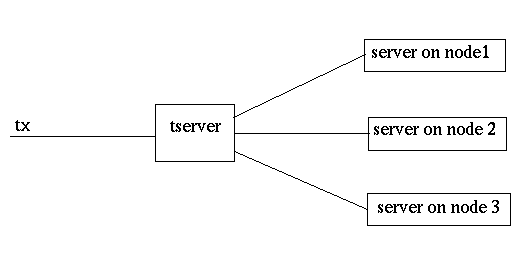
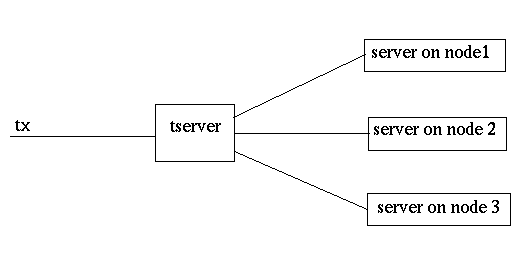
(currently, node1, node2, and node3 are crystalize, ircam, and zeos)
When tserver fires up it asks all the servers running on the nodes and ports specified what services they provide and generates a lookup table of services. When a tx command comes in it is re-routed to the appropriate server machine.
To get the observatory functioning the program must be started. This involves the following two steps:
grep SERVER ~thirty/startnet r
Which should print out a line similar to
set SERVER='ether=ircam ether=crystalize
ether=crystalize,0x1341
ether=zeos'
Then log into the individual machines (in this example ircam,zeos,
and crystalize) using the thirty account, and execute
each customized version of the startnet script. This
script located in the home directory of thirty which has been
configured to fire up the appropriate services.
fast> ssh -l thirty crystalize
crytalize> ./startnet
crytalize> exit
fast> ssh -l thirty ircam
ircam> ./startnet
ircam> exit
fast> ssh -l thirty zeos
zeos> ./startnet
zeos> exit
NOTE that this procedure can only be done by someone who has the
password(s) for Thirty on ALL
machines that run servers.
There is also a database of pcs and servers that I try to keep current.
fast> su thirty
fast> startnet